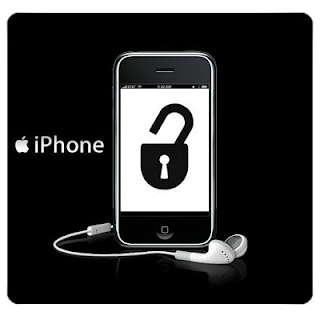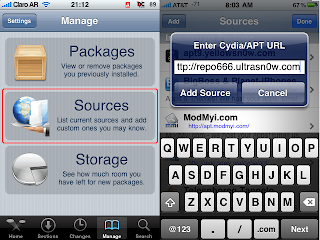iphone lovers are in luck! On July 30 the highly anticipated iPhone will come to Spain in April and the good news that there will be exclusive to movistar but may offer other companies. It is even possible that we can buy off! That yes, I'll scratch your pocket you can if you can not expect and which is estimated to be worth about 600 euros minimum (free). Main improvements :
1.
new design, with thinner and wider than the 3G and weighed 2 grams. Will be white or black
include two cameras, adding the front to make video calls
, which was missed less than in previous models. 3. The camera back will now be 5 megapixel
, putting up to so many other smartphones that already incorporate some time this quality of camera.
4. Display retina Retina
iPhone screen 4 provides the most accurate, vibrant and higher resolution as it has 4 times more pixels than previous models of iPhone. The texts are in stunning clarity and images are very accurate.
5. Multitasking:
In my opinion, is one of the most important developments. Now you can run your applications from one to another without any interruption, without affecting the speed of this and not consume more the necessary battery!
6. You can record videos in high definition.
incorporates a rear light sensor and an LED light for times when lighting is poor. You can edit the videos with a new iMovie application directly to your iPhone.
7. Incorporation of the standard "n
" in WIFI to connect to internet using new high-speed routers.
This is all the highlights of the new model, the rest apparently will remain at least as 3G. I leave the technical specifications that will throw a glance.
Specifications:
Size and weight:
- Height: 115.2 mm - Width: 58.6 mm - Depth: 9.3 mm
- Weight: 137 grams
Mobile and Wireless Networks:
- UMTS / HSDPA / HSUPA ( 850, 900, 1,900, 2,100 MHz) - GSM / EDGE (850, 900, 1,800, 1,900 MHz) - 802.11b/g/n Wi-Fi (802.11n only 2.4 GHz)
- Bluetooth 2.1 + EDR
Geographical location:
- Assisted GPS - Digital Compass - Wi-Fi
- Mobile
Power and battery:
- Rechargeable lithium-polymer integrated - Charging via USB to a computer or power adapter - Talk time:
- up to 7 hours on 3G
- up to 14 hours on 2G
- Standby time: 300 hours
- Using the Internet:
- up to 6 hours on 3G
- up to 10 hours with Wi-Fi
- Video playback: up to 10 hours
- Audio playback: up to 40 hours
Color and capacity:
- White or black. - flash drive 16 or 32 GB.
Display:
- Screen Retina. - Widescreen Multi-Touch 3.5-inch (diagonal). - resolution of 960 by 640 pixels at 326 p / p
- contrast ratio 800:1 (typical).
- oleophobic coating resistant to fingerprints on the front and rear
.
- Compatible with the simultaneous presentation of multiple languages \u200b\u200band characters
groups.
Audio playback:
- Frequency response: 20 to 20,000 Hz - Audio formats supported: AAC (8 to 320 Kb / s), Protected AAC (from iTunes
- Store) HE-AAC, MP3 (8 to 320 Kb / s), MP3 VBR, Audible (formats 2, 3 and 4,
- Audible Enhanced, AAX and AAX +), Apple Lossless, AIFF and WAV
- Volume Limit user configurable
TV and Video:
- Video formats supported: H.264 video up to 720p, 30 frames per second , Main Profile Level 3.1 with AAC-LC up to 160 Kbps, 48kHz, stereo in the file formats. m4v,. mp4 and. mov, MPEG-4 video up
2.5 Mb / s, 640 by 480 pixels, 30 frames per second, Simple Profile with AAC-LC
up to 160 Kb / s at 48 kHz, stereo audio in formats
file. m4v,. mp4 and. mov, Motion JPEG (M-JPEG) up to 35 Mb / s, 1,280 by 720
pixels, 30 frames per second, stereo audio in PCM ulaw and
format. avi.
- Supports 1,024 x 768 pixels with a dock connector adapter VGA
576p and 480p with Component AV Cable for Apple and 576i and 480i with Cable Apple Composite AV
.
Camera, Photos and Video:
- Video recording in HD (720p) to a maximum of 30 frames per second with sound . - 5 megapixel Camera
- VGA-quality photos and video up 30 frames per second with the camera
front.
- Focus on tap for photos and video.
- Flash LED.
- geotagging of photos and video.
Sensors:
- 3-axis gyroscope - Accelerometer -
Proximity sensor - Ambient light sensor
Box Contents:
- iPhone 4 - Headphones with Remote and Mic Apple - Cable Dock Connector to USB
-
USB Power Adapter - Documentation