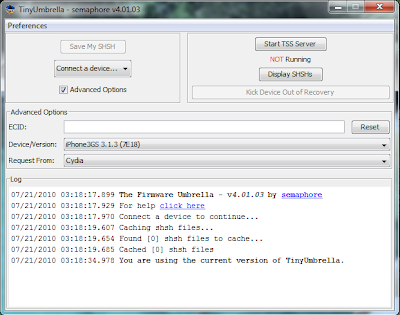ye ALREADY FOR YOUR IPHONE IN 3.1.3 ID WHERE IS THE LINK BELOW FOR FREE GUIDE and jailbreak THIS VERSION: CLICK HERE
If you could you not wait to try the new iphone firmware 4.0 or updated by error, here is the solution to podais do the jailbreak and release it later.
For that we will downgrade to 3.1.3 because there is currently no way to do the jailbreak to version 4.0.
Requirements: iRecovery, iTunes and 3.1.3 firmware
STEP 1: We can download the requirements.
First you download the iRecovery. I advise you descomprimais then the partition of your hard drive C: \\ so that later is easier to enter a command with cmd: Click here to download.
Below I put the firmware 3.1.3 already activated:
Iphone 3G 3.1.3
Part 1 Part 2
Iphone 3G 3.1.3
Part 1 Part 2
Iphone 2G 3.1.3
Part 1 Part 2 Part 3
Once downloaded the files, you have to join with the following schedule:
HJ -Split Download for Windows STEP 2:
connected the iPhone to your computer via USB cable, and put it in DFU mode (press "home" and "power" 10 seconds, then release the power button and holding the "home" until iTunes advise that it has detected an iPhone in recovery mode.)
Once iTunes detects the iPhone in recovery mode now install the 3.1.3 firmware. Press the Shift key (the arrow key up) at the same time click on "Restore" in iTunes. We look for the firmware we downloaded earlier and we agreed.
Now iTunes will give the 1015 error, nothing happens, we accept and close iTunes.
Open the windows command console (cmd). If you are on Windows Vista or Windows 7 you have to give administrator privileges (right click on cmd icon and "Run as administrator"). Wrote the following:
cd C: / iRecovery-0.3.2-win32
(chop on enter) NOTE: If you have not unzipped the folder in C: /'ll put: cd "folder path"
iRecovery-s (chop to enter)
setenv auto-boot true
saveenv / exit
Now iPhone reboot by pressing "home" and "power" at a time. Now we would have our iphone to version 3.1.3 so that we could proceed to do the jailbreak with Spirit and then release it ultrasn0w.
If you want to see the guide on how to do the jailbreak and release, click on the link below the blog: Click here!