Finally came the new jailbreak for iphone 4.1 and 4.0.2 that was resisting! Finally Geohot's hand and was developed limera1n Comex, with a new exploit different famous Shatter who had been using the dev-team to the reserve for future firmware updates. This probably means that as we release a new version of the jailbreak again without waiting.
(Use Redsn0w to make the jailbreak)
Then I put the guide to follow to do the jailbreak also so active!
STEP 1: limera1n downloads. Click here.
STEP 2: Connect your iphone the computer using the USB cable, run and make limera1n click "ra1n make it."
STEP 3: Then I will put in recovery mode. When you turn "hold home + power" mantenéis down the "Home" (bottom center) and the power button.
STEP 4: then you will "release power button" soltáis the power button and hold the "home." Now we just have to wait, we will enter DFU mode.
STEP 5: limera1n You already have on your iphone! Now only that you enter limera1n from your iPhone and install Cydia. Chop chop on it and Install (top right).
STEP 6: is now only reset and ready! Iphone 4.1, 4.0.2, etc jailbrekeado! Now you can
release unless you have the baseband 10/02/2004!
For those of you THE BASEBAND 05.14 or 05.15 and you can NOT RETURN TO A PREVIOUS BASEBAND, UPDATED TO THE LATEST VERSION (4.2.1) OS UPGRADE IS FOR THE BASEBAND TO 06.15 UltraSn0w IF THAT IS COMPATIBLE. It appears that this baseband GPS does not work, but better than having your phone as a ipod ...
STEP 7: Go to "Manage" (tab below) then Sources and hit edit (top left). Now there it will leave you "add", chop and enter the following address: http://repo666.ultrasn0w.com (Is a zero, not an "o"). We accept and expect to finish the process.
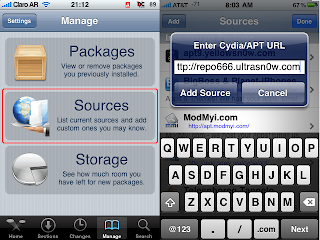
STEP 8: Once finished, we give a device reboot. We will restart the iphone and once we initiate and put any SIM card. And be free again!
Enjoy!